Rechargeable Battery 1080P Security Camera With Solar Panel
Why is a solar powered wireless battery camera recommended?

【365 Days Non-Stop Power】
|

【1080P FHD & Auto Night Vision & 130° Wide Angle】
- The YK wireless outdoor camera is equipped with 1/3CMOS Color Sensor,providing crystal clear images and video regardless of the weather.4 IR lights automatically sense the ambient light and switch to the night vision mode.
- the monitor distance is up to 65ft. The 130-degree wide-angle allows you to view any corner you want to monitor.

【100% Wire Free &Super Easy Installation】
- With built-in rechargeable battery and 2.4 GHz WiFi connection, the A3S can be mounted anywhere with no cords or cables needed.
- 95% buyers take less than 10 minutes to set it up without using any tools. It comes with a metal mount. You can install it anywhere flexibly.

【Two-way Audio & Family Members Sharing】 |
- The security camera has a built-in microphone and speaker, providing two-way audio calling,you can use two-way audio to interact with anyone you care about.
- so you won't miss a package or keep your guests waiting.This home security camera supports multiple users to view video simultaneously.

【IP65 Weatherproof】
|
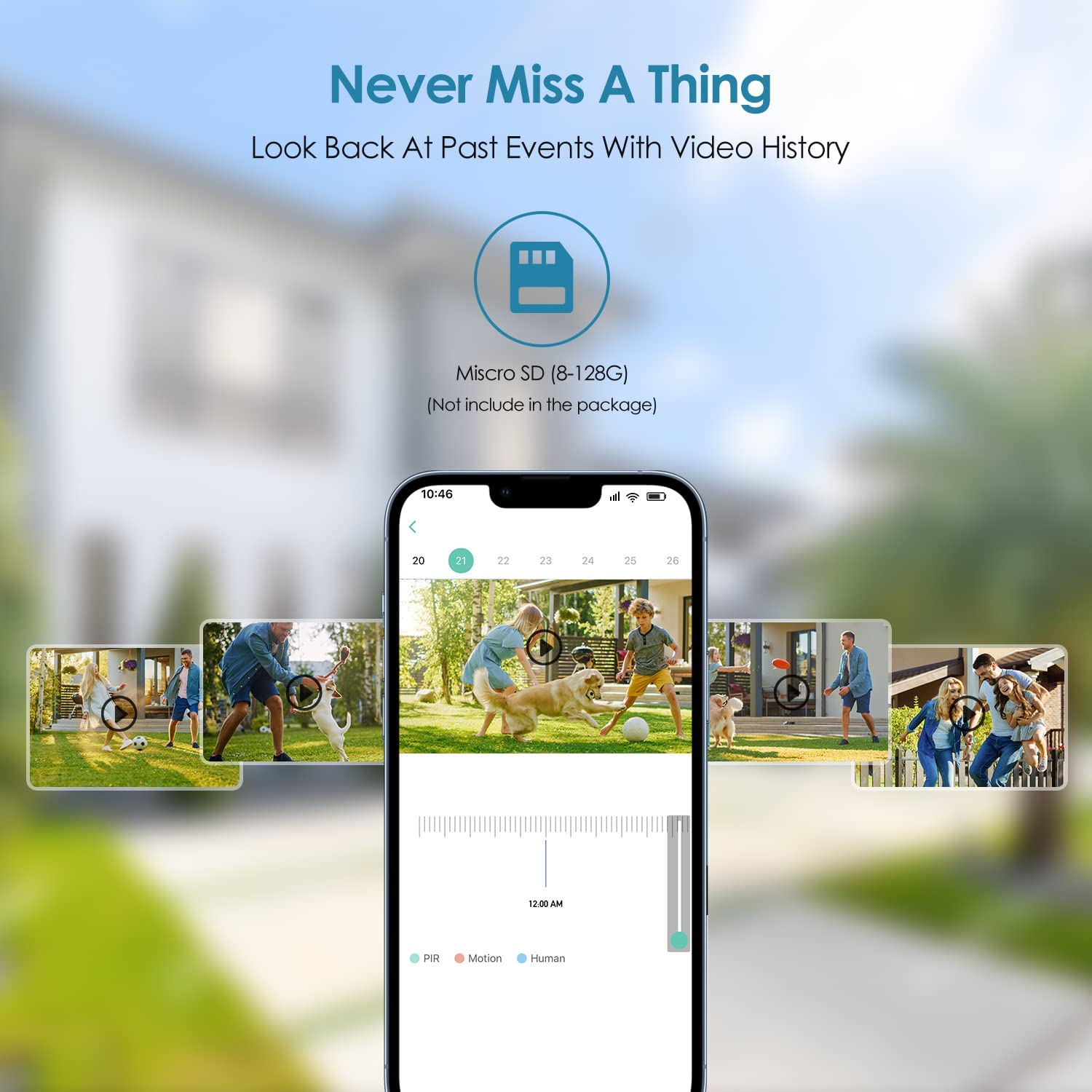
【SD Card 】
|
What's in the box?
- 1 * Wireless Security Camera
- 1 * Metal Mount
- 1 * Solar Panel (3m cable)
- 1 * Screws Sets
- 1 * 1.2m USB Cable (no charger)
- 1 * User manual
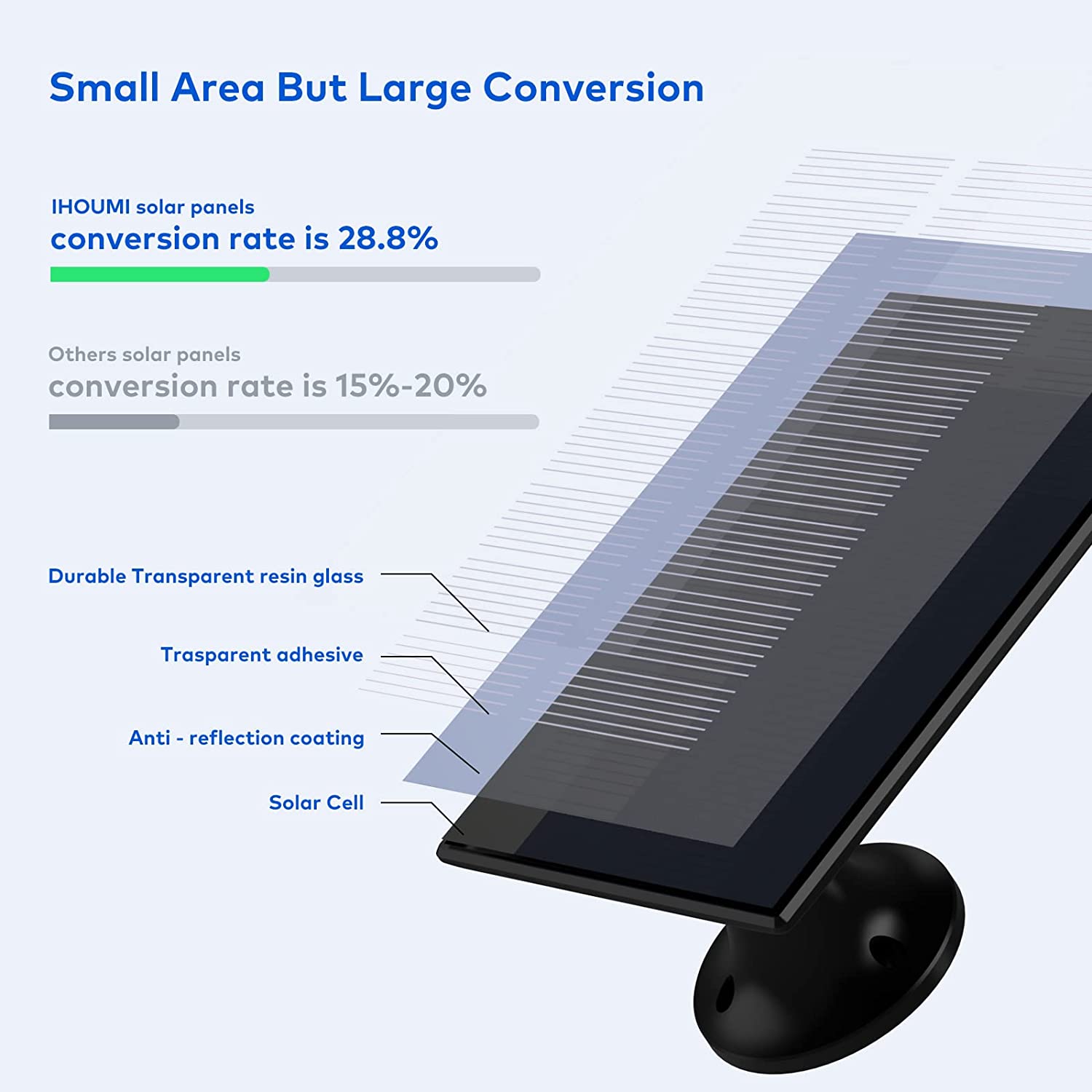
How to optimize the efficiency of YK Solar Panel?
|
NOTICE:
|









